Hello again to all my friends and fans :)) , today time has come to talk of GIT. What is GIT? Well it's a software designed to do basically the same thing as SVN , but the main advantage ( forUNIX and Linux users ) is that it has the BASH console included. This feature might prove very helpful for advanced users that want full control on their project versions , or project branches. GIT also has some window like features but they are not as simple and precise as the ones from TortoiseSVN for example.
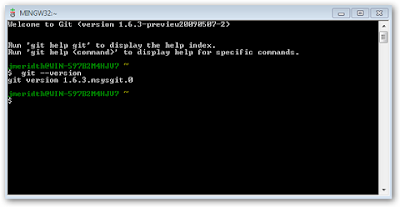
As you can see in the picture above , each new command line starts with the $ symbol. Following the $ symbol you can add different commands , which are way to many to discuss here, but you might at least want to know the most important command of them all :D and that's GIT HELP and trust me i'm not joking. GIT has a well designed HELPER so you should use it each time you want to learn something new about GIT.
What i didn't tell you when i talked about SVN is that you can use both GIT and SVN as basic FTP clients :D , just be sure to set your checkout URL to the FTP location.
So as SVN , GIT must be downloaded and installed to work :)) and i'll make sure you do that. Following this paragraph you will find download links:
And of course if you want to learn the GIT commands to full extent i would recommend you the following tutorial ( don't get me wrong but GIT has way to many commands and parameters for each of them to be explained here):
P.S. If you want to host a project and use GIT to manipulate it try http://github.com/ , i've been using this website for quite some time and i strongly recommend it.
No comments:
Post a Comment